How to use iPhone's Bedtime Feature to Improve Your Sleep
Ever wished you could have a personal sleep coach to help you get better rest? Well, your iPhone might just be the answer! With its built-in Bedtime feature, you can set sleep schedules, track your sleep patterns, and even improve your sleep quality. Let's dive into how to make the most of this handy tool.
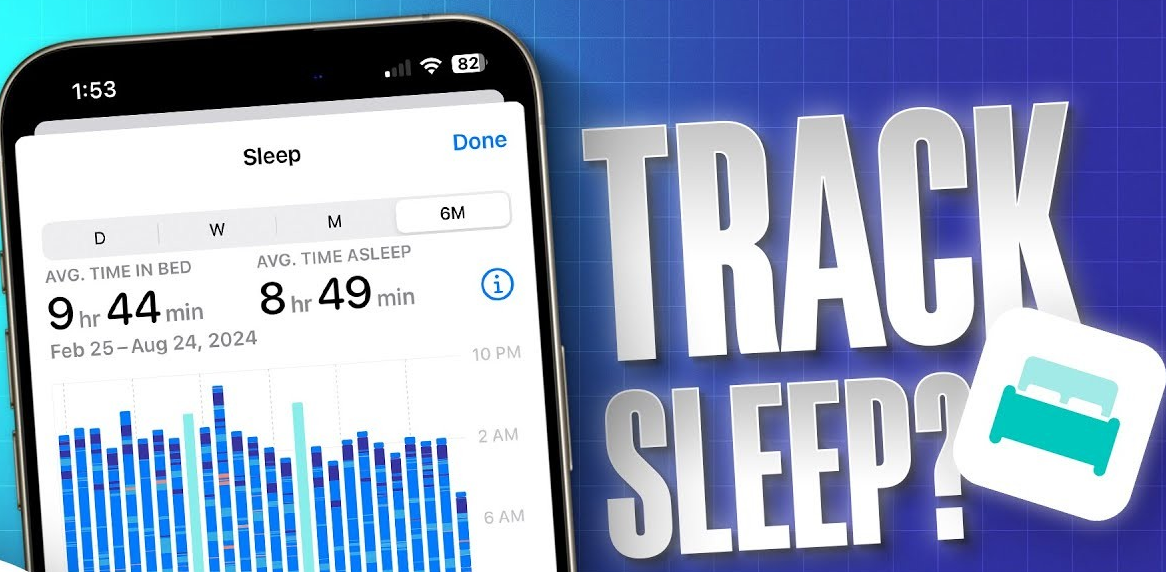
Understanding Bedtime
Bedtime is a feature designed to help you establish a consistent sleep routine. It works by reminding you when to hit the hay and waking you up at your desired time. While it provides a different level of detail than a dedicated sleep tracker, it's a great starting point for improving your sleep habits.
Setting Up Bedtime
- Open the Health app: Find the Health app on your home screen and tap it.
- Navigate to Sleep: Scroll down and tap "Sleep."
- Get Started: Select "Get Started" to schedule your sleep.
- Customize Your Schedule: Choose your desired sleep duration, set your bedtime and wake-up times, and select the days you want the schedule to be active.
- Set the alarm: You can also set the alarm to wake you up at the scheduled time.
Using Sleep Focus Mode
For a more immersive sleep experience, consider using Sleep Focus mode. This feature minimizes distractions and helps you wind down before bed.
Check Also - 5 Fixes for Excessive Apple Watch Battery Drain
Viewing Your Sleep Data
- Access Sleep Data: In the Health app, go to "Sleep" and select the period you want to view (e.g., 6 months, 1 month, 1 week, 1 day).
- Analyze Your Sleep: Explore your sleep data to track your sleep duration and sleep quality and identify any patterns.
Turning Off Bedtime
To deactivate the Bedtime feature, go to the Health app, select "Sleep," and toggle off the "Full Schedule and Options" switch.
Editing Bedtime Details
Want to change your sleep schedule? Go to "Full Schedule and Options," tap "Edit," and adjust your bedtime, wake-up time, days, alarm settings, and more.
Checking Sleep Analytics
To examine your sleep patterns more deeply, tap "Show More Sleep Data" in the Health app. Then, explore various metrics like sleep efficiency, heart rate, and more.
Conclusion
iPhone's Bedtime feature is a simple yet effective tool for improving sleep habits. By setting consistent sleep schedules, using Sleep Focus mode, and tracking your sleep data, you can establish a healthier sleep routine and wake up refreshed.






COMMENTS