Microsoft Copilot, the AI companion that's revolutionizing productivity, might not have a dedicated Mac app yet. But fear not, Mac users! You've got t
Microsoft Copilot, the AI companion revolutionizing productivity, might still need a dedicated Mac app. But fear not, Mac users! You've got two fantastic options to bring Microsoft Copilot to Mac. Let's dive into the web apps and iPad apps to find your perfect Copilot match.
Unleash the Power of Microsoft Copilot on Mac

Option 1: Embrace the Web App
- Surf Your Way to Copilot: Head over to copilot.microsoft.com in your favorite browser. No need to download anything!
- Sign In and Shine: Sign in with your Microsoft account for the full experience, or dip your toes in with a limited version as a guest.
- Dock Your Copilot: Click "File" > "Add to Dock" in Safari to keep Copilot just a click away. Now, it's a standalone app, ready to serve!
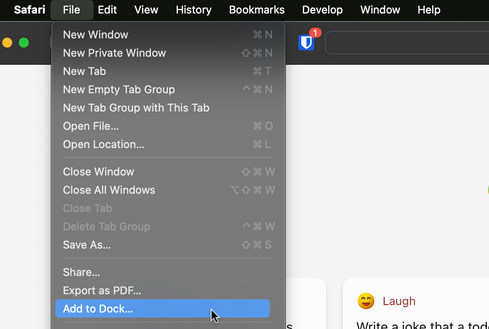
- Unleash the Power: Explore the web app's vast capabilities. Generate text, write emails, translate languages, and even create basic code, all with Copilot's AI assistance.
Bonus Tip: Need to switch back to Safari? Just click "File" > "Open in Safari." Don't want the web app anymore? Delete it from Launchpad like any other app.
Check Also - Apache OpenOffice 4.1.12 Final
Option 2: Unleash the iPad App on Your Mac:
- App Store Adventure: Open the Mac App Store and search for "Microsoft Copilot". Click "Get" to download the iPad app onto your Mac.
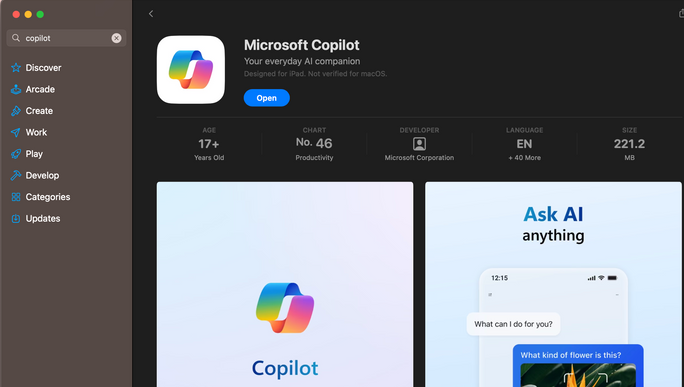
- Go Silicon or Go Home: If you have an Apple Silicon Mac, this app might run smoother than the web app. It also offers a dark theme and camera access!
- Sign In or Stay Anonymous: Launch the app and click "Continue". You can use it without signing in, but you'll be limited to five prompts per chat. Signing in unlocks 30 prompts and lets you save your chat history.
- GPT-3.5 or GPT-4? You Choose: Click the "Use GPT-4" toggle to experience the latest and greatest AI model (it's still free, but slightly slower).
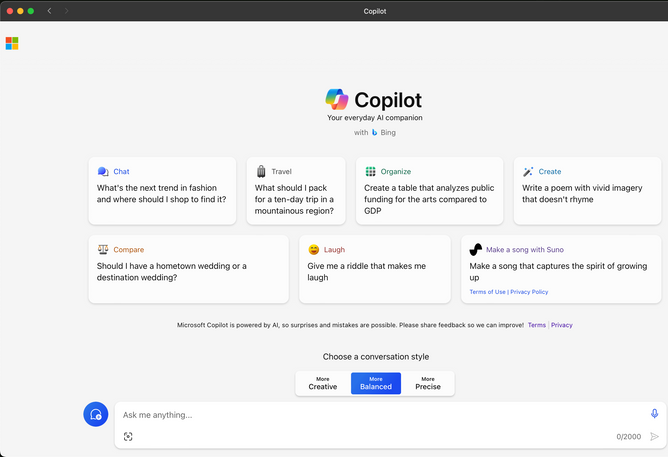
- Fine-Tune Your Copilot: Click the three-dot menu and select "Show All Tones" to choose from Creative, Balanced, and Precise conversation styles.
Remember: While the Mac experience doesn't offer the full system integration of Windows, Copilot's core features shine brightly on both web and iPad apps. So, unleash your creativity, boost your productivity, and have fun with your AI companion!
Frequently Asked Questions
- Can I use Copilot on my iPhone? Yes, the Microsoft Copilot app is available for iPhones and iPads.
- Is Copilot free? Yes, Copilot is currently free to use, with some limitations for guest users.
- What are some things I can use Copilot for? Copilot can help you with writing, translation, coding, brainstorming, and more.
- Where can I learn more about Copilot? Visit the official Microsoft Copilot website: copilot.microsoft.com
We'd love your feedback! Did this guide help you bring Copilot to your Mac? Share your thoughts and experiences in the comments below!





COMMENTS